Best Online Services for Home and Office
Technology is an essential part of modern living. Engaging these top online services can help make life easier by simplifying how you work.

Best Services Online
The following online services not only excel in their field but are so helpful that you may consider them essential after testing them out!
Quick Article Navigation:
Best Online Services for 2023
These online tools are worth the investment for their smart execution and useful features.
Best Online Entertainment Services
These online entertainment services have helped make rainy days spent at home a much easier thing to manage. Whether it’s great music and podcast providers or a solid video streaming service, these online resources are highly valuable tools!
Streaming Entertainment and Fast, Free Shipping
Amazon has something to offer everyone these days, and Amazon Prime is at the center of it all. Amazon Prime members receive a wide range of benefits, including streaming video entertainment and fast “Prime shipping” on thousands of products.
New members can take advantage of a free trial offer for a limited time. What is the Amazon Prime trial? The Amazon Prime trial is a special offer to try Amazon Prime free for 30 days.
Streaming Music and Podcasts
Enjoy free access to millions of streaming songs and podcasts for every mood with a streaming subscription to Spotify streaming audio service. Create a free account to check things out, and go pro to remove advertisements for a small monthly fee.
Best Online Wellness Services
These online services provide helpful tools to keep calm and balanced.
Wellness App
The wellness app from Calm includes tools to help you live a more balanced life, including music, sleep stories, and guided meditations! Try the Calm App free version to get started and upgrade to premium at any time.
Kaiser Permanente members may be eligible to get the premium version for free as part of their health care plan.
Screen Brightness Management
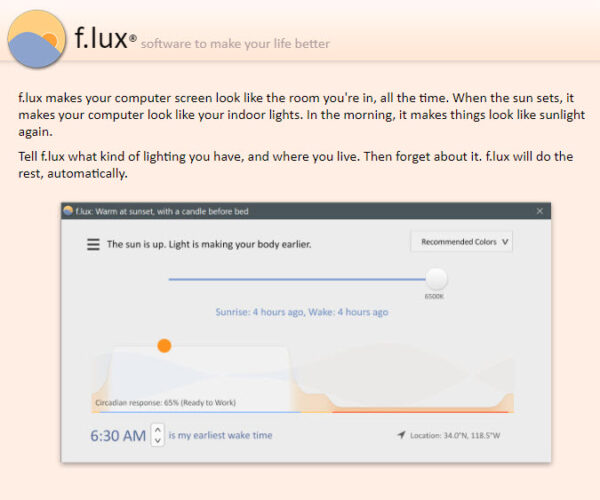
F.lux download free
F.lux is a tool that adjusts your computer monitors at night to reduce disruptive blue light from screens. Download this FREE resource for windows, mac, Linux, iPhone, and Android systems.
Best Online Productivity Services
Having these services in your productivity toolbox can help streamline your work and ease your mind about securing your data!
Cloud File Storage and Backup
Even for those with no idea “what is online cloud storage“, sign up for Dropbox file storage to protect your files and easily link them and access them across multiple devices. In addition, it’s easy to set up automatic backups of your cell phone photos to the cloud!
Password Management
Finding this password manager service was the result of a resolution I made years ago to better manage my passwords. Today, I can’t imagine my life without this tool!
1Password manages digital passwords, credit card numbers, and loyalty program information. In addition, this tool includes space for custom notes which I use to record padlock combinations, business Tax ID numbers, and other “offline” information. This linked tool syncs across devices, including computers, tablets, and smartphones!
Best Online Business Management Services
Any successful venture requires smart services and tools that save time and add value. The following tools contain the essentials for an easy start to blogging.
Web Domain Registration
All great websites start with the web domain name and the URL. Easily search, find, and register website domains via Namesilo.com for around $11 per year.
Website Hosting
Once you have a website idea in mind, you’ll need to find a place to host your site. Wealthy Affiliate makes it easy to quickly build a free website using WordPress templates (no coding experience required)! Follow the free online training modules to learn the essentials of successful blogging, and lean on the online community when you have questions about your approach.
Grammar Checker
Make sure that your points come across clearly with the Grammarly online grammar-checking app. Free, premium, and business versions are available of this indispensable grammar-checking tool.
Keyword Research Tool
Don’t leave your success up to chance — utilize a proven keyword research tool to make sure that your content will reach your desired audience. The Jaaxy keyword research tool helps to identify the best keyword phrases so that readers can find you using popular search engines. Test out how it works using the interactive tool (above)!
Affiliate Marketing Network
Monetize your online endeavors easily to earn money from thousands of affiliates in the SkimLinks network!
Screen Capture Tool
Screen capturing with the Snagit free download software is essential to upgrade your PrintScreen and Screen Shot game. New users can try SnagIt for free for 15 days — the pro version is a great investment at $63 for a lifetime license.
Video and Image Editing
Take advantage of Canva free graphic design and easily create professional-looking assets for social media, invitations, logos, and more. Upgrade to a pro account for access to more creative assets, including fonts, templates, photos, and videos.
***
Please pin, share, and save!

Top Services Online
For more great ideas to improve your quality of life, check out this article on our favorite products for home, office, and on the go!
***
What are your favorite online services? Has your life been improved by an app or service that you love to share with everyone?
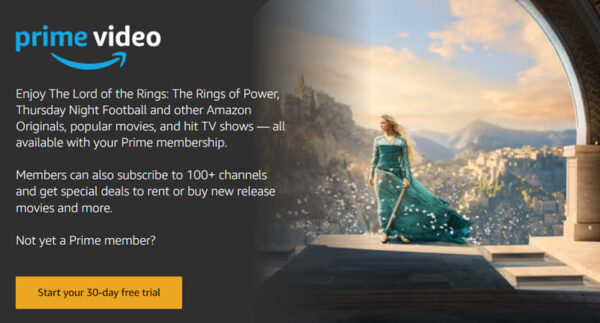

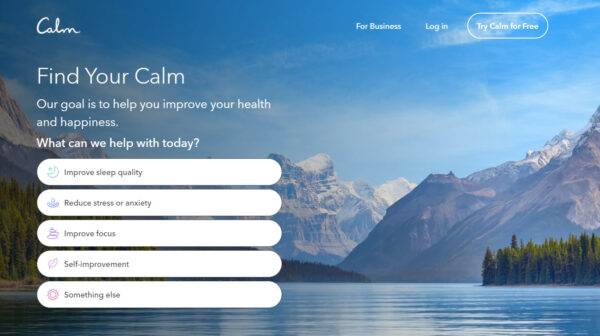

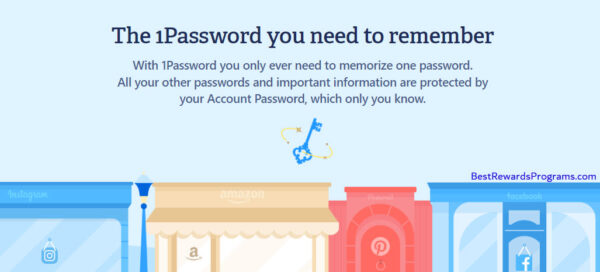
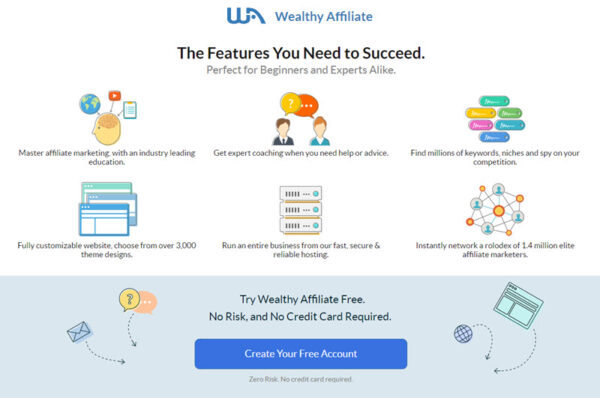
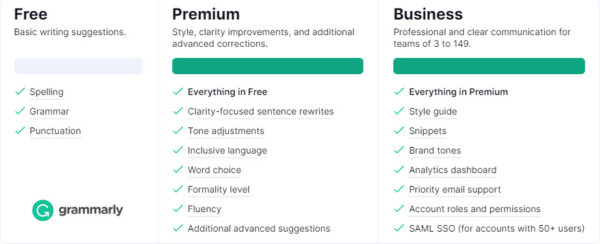

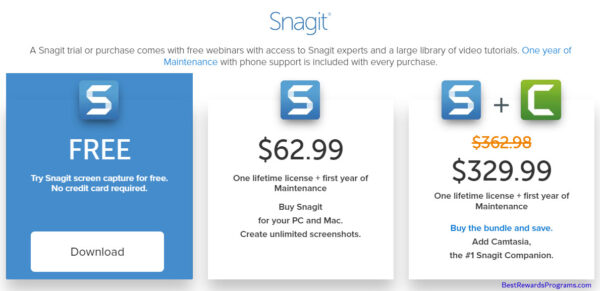
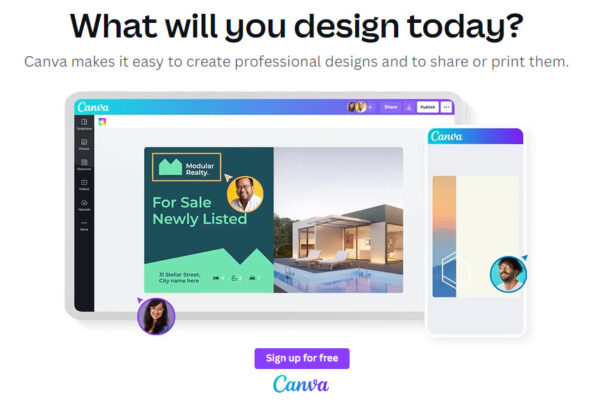



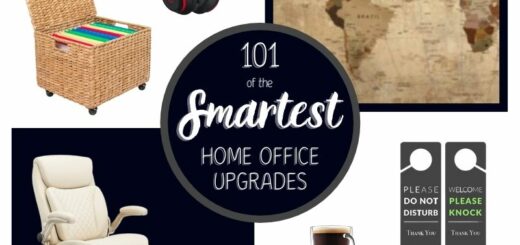
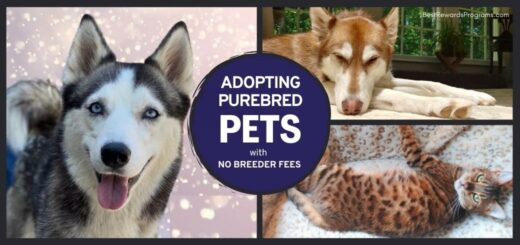













This is an amazing post on the best online services for home and office. I have used some of the products on this list such as Canva, Wealthy Affiliate, and Spotify and found them to be awesome tools in my life. Since I’ve had a positive experience with many of the tools on your list, I’m eager to try out some of the other apps. I’m particularly interested in the Calm app and I was wondering, how do you become a Kaiser Permanente member?
Hi Kevin, Thanks for sharing your experience with some of these tools. I’m happy to hear that you’ve had a positive experience with these helpful online services.
Kaiser Permanente is one of the few big health insurance (healthcare) providers in the USA. As with most US health insurance, “becoming a member” is a bit complicated and requires a conversation with your employer and then making sure to sign up during the annual open enrollment period (or after a big “life event”). I wouldn’t recommend joining Kaiser for the discount on the Calm app, but for those who are already Kaiser members, it is a nice benefit to enjoy!
Hello, thank you for this post and for your recommendations.
Password manager is a great tool, considering we need to create almost everyday a new profile for a new site and it is not really safe to use the same password every time.
Regarding personal development, I really recommend Calm app, I had it from a previous employer some time ago and it really helped me, the guided meditations are really cool.
How cool that an employer would provide the Calm app to their workforce! What a fantastic idea!!
Great post! Some of these websites I had no clue they even existed. I do use several of these applications and tools. Some I use are Amazon Prime, Jaxxy, Spotify and Dropbox. These are great tools to help not only with business but also in your personal day to day life. This post is greatly beneficial to identify other resources that bring ease to running a business and just personal life. I will use this website as a research tool to help identify tools I can use.
Hi Austyn, It’s great that you are already familiar with a handful of the services – those are very helpful ones! Thanks for checking the list for tools that could work for you.
Your list has a few things that really get my attention. The first is 1password. What a great tool for those of us that have zillions of passwords and no organization for them……just the little black book. I’ve been an Amazon Prime member now for a long time and they have made shopping a breeze. I always look for stuff with a 2-day delivery. Never have to wait. Well worth the annual fee….plus you can get Amazon prime on TV…lots of shows and movies. SnagIt is a great tool for bloggers who want their pictures to pop. Finally, I’ve been a Tony Robbins fans almost forever. He really got me on the right path.
Thanks for these tips. Well done!
Warren
Hi Warren, thanks for sharing! Great tools can make all the difference in so many jobs!!
Great list of resorces!
I personally use Spotify, Canva, and Grammarly on a daily basis and I must say that life wouldnt be the same without them.
They cover all my bases and the bill isn’t high at all!
Spotify is constantly running in the background of my day, be it on my laptop as I work, or my Xbox as I play games at the close of the day.
Canva is always open on either my browser or my phone, and it is a great tool for the graphic design work I do as well as social media management because you can post to nearly every brand of social media with ease!
Grammarly is like a super-assistant when you write for a living, and is always there to lend a hand anywhere you type!
Hi JerromyC, I’m glad that you have also noticed that these online resources have helped you as well. Thanks for sharing!